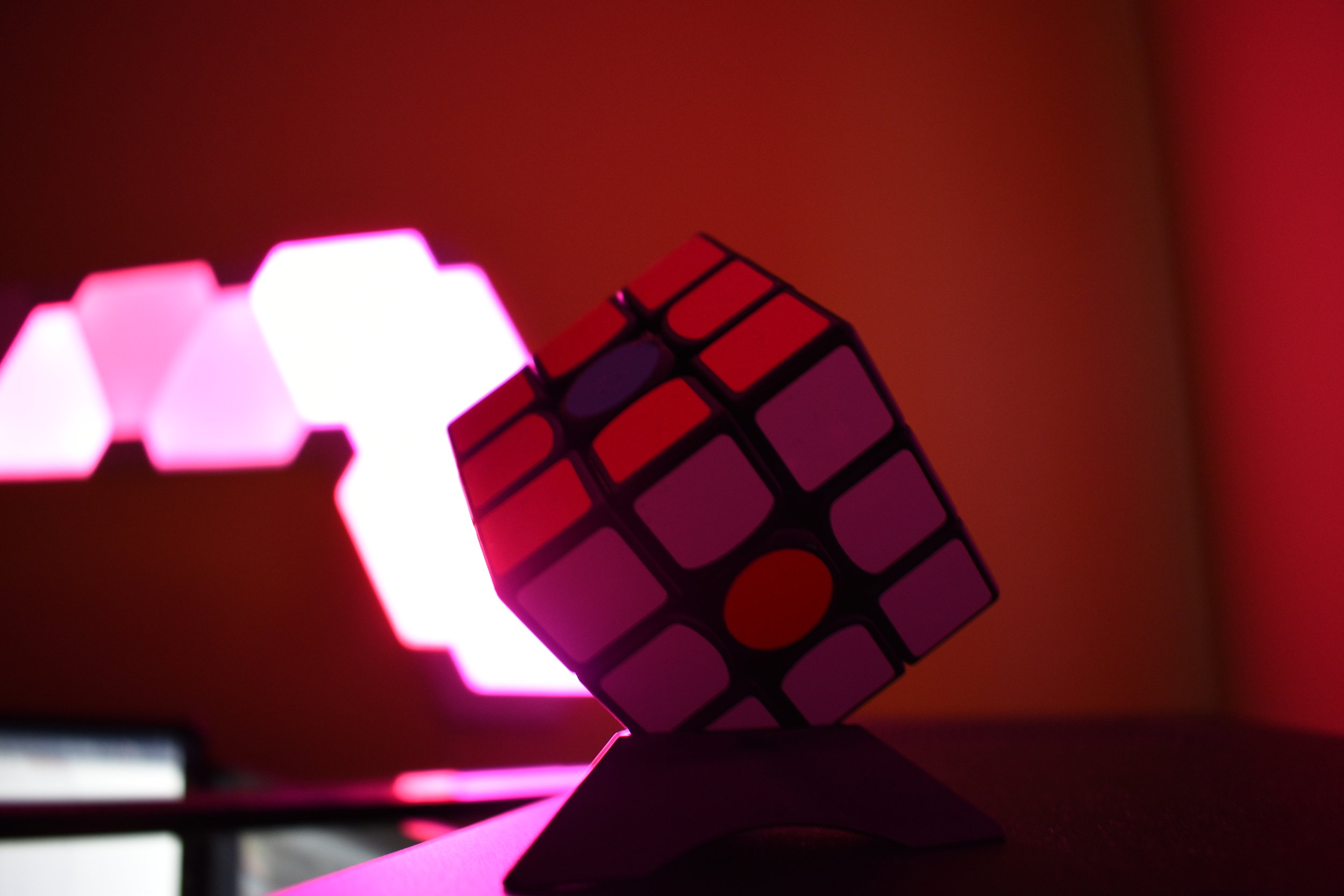Keeping Students Engaged in Remote Learning

Looking for ways to keep your class tuned in while learning online?
Try these six strategies to help you keep students engaged in remote learning:

Strategy #1: Community & Communication
Students learn best when they feel supported and safe. In a time of mounting uncertainty, it’s important to continuously circle back to community building and social-emotional support in class. Students’ lives at home may be challenging, and providing them with a space where they can feel seen and cared for, even if it’s a virtual space, is crucial.
-Take time at the beginning of class to do a community building game or share
-Provide time for students to socialize right before class, or during the last 5-10 minutes
-Provide students with individual check-in or advisory times outside of class
-Regularly provide students with affirmations, and highlight achievements and growth
-Create incentives to promote attendance and turning in assignments, particularly for students who struggle to keep up with either
-Share your own concerns and areas of growth with students to model vulnerability and growth mindset

Strategy #2:Multi-media for Multi-modalities of Learning
Whether you are live-teaching over a video conferencing app, or providing asynchronous lessons through a slides presentation, diversifying how content is presented in your lessons can be helpful for reaching an array of learners. Text-heavy documents can be hard for young learners to focus on. Lecture-style instruction can be hard for students to keep up with, and they may miss important details. However, balancing text, images, videos, and audio can help make lessons more engaging and effective.
-Provide voice-overs in presentations, or voice-to-text reading in word processor documents for all students
-Meme’s and gifs! These visual aids can add some humor to lessons, and win you some cool points with students
-Embed or link to a video: even the most well-put together lessons can benefit from reinforcement in the form of a video. YouTube, Zearn, Flocabulary, Numberock, and Khan Academy are just a few resources at your fingertips
-Allow students to present what they know in videos with platforms like Flipgrid, which allow students (and teachers) to get creative while sharing what they’ve learned, and access can be restricted to their content
-Nearpod and Peardeck are platforms that allow you to spruce up your presentations, and allow students to interact with the content directly

Strategy #3: Time Management
If your teaching experience is anything like mine, you find yourself with more on your to-do list and less time to complete it all. It’s important to remember that if we’re feeling the time crunch, it may not be long before students are feeling it too. If you’re live-teaching, it’s important to consider how you can best use face-to-face time with students: What parts of the work can be done asynchronously? What parts need to be completed together?
-Set a timer for yourself to make sure mini-lessons don’t go on too long, and students have lots of time to work and collaborate
-Make shares intentional: while we want to share the air and give all students time to share their thinking, doing so may cause some learners to tune out and miss important details. Knowing who to call on when can avoid this.
-Post assignments and directions ahead of time: While all or even most students may not read the instructions, having them up ahead of time can be a time saver by reducing the amount of times you have to repeat them
-Establish routines: When students know what to expect they are better able to manage their own time and gain independence. For tasks that you plan to do frequently, provide students with expectations and resources they can easily access to prepare and save time
-Plan for challenges and have a back up: Internet outage, corrupt or lost file, dead battery, etc. Planning ahead for these and other circumstances can help you come up with a back up plan, and avoid the headache of a day lost

Strategy #4: Explicit Teaching
Explicit vs. Direct
We should clarify the difference between these two right away. Explicit teaching in my experience refers to instruction that lays out the objective of a lesson, and clearly demonstrates for students what they are expected to be able to do by the end of it. Explicit teaching can be achieved simply by posting a learning goal at the start of a lesson, modeling for students what they are expected to do, and having them self-assess if they’ve achieved that goal by the end.
Direct teaching on the other hand, involves a more hands on approach by the teacher, guiding students step by step through a process that relies more heavily on achieving an explicit skill in one way. Teaching students how to use the Standard Algorithm for addition involving regrouping with borrowing and carrying over is an example of direct teaching.
Both of these methods serve a purpose, and knowing when to use or not use each is key.
The purpose of using explicit teaching to keep students engaged is to get to the point! Often, students tune out if they are unsure of what they are expected to know or do. They can become bored if they feel like they don’t have access to what is being taught. Providing students with a clear objective at the start gives them a foundation to check their own learning against. As students are working they have a clear destination in mind of what they are trying to reach, and that can help them to stay on track. Even for inquiry-based lessons, explicit goals and ideas can be communicated that don’t take away from the discovery aspect of learning - they merely provide the boundaries for the learning space.
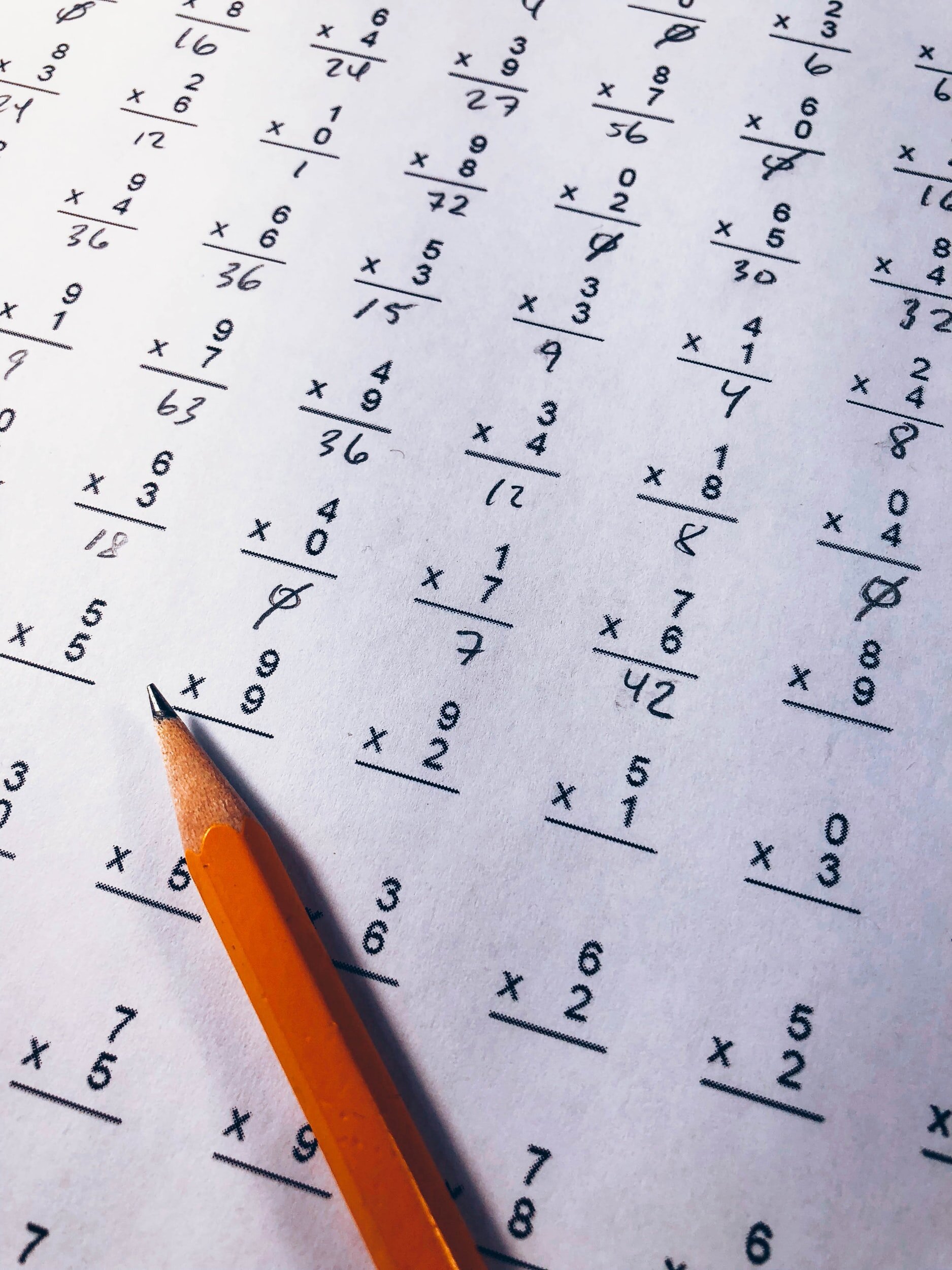
Strategy #5: Skills! Skills! Skills!
Teaching math virtually requires two sets of skills: technological skills and math skills.
These two things have to go together seamlessly to ensure students are able to learn new content. Just like in-person learning, how students are expected to work and show their thinking matters as much as what they learn. The challenge for educators is to make sure that students are adequately prepared to use different platforms and apps for working virtually, as much as they are on the math skills themselves. If students are unfamiliar with their tools, more of their focus may be spent on troubleshooting tech rather than math.
When planning your lessons, keep these questions in mind:
-How is instruction being delivered and can all students access the material?
-What program features will increase ease and efficiency for students to do their work?
-Are there any updates or specific items students will need to download before they can begin working?
-Do students have enough practice with a specific program to explore new math ideas?
-Is the program better used with direct teacher instruction, or can students use it independently?

Strategy #6: Differentiation
This one probably comes as no surprise, as many of the strategies above lend themselves to this one. Differentiating instruction and assignments is crucial for meeting students where they are. A benefit of teaching virtually is that there are more options for how to differentiate for students. Here are some ways math instruction can be differentiated in remote learning:
Scaffolding:
-Adjusted, tiered content
-Content provided in different formats (color coded, lists, images to support text, different languages, etc.)
-Different options for demonstrating work (ex. uploading a photo, using an app)
-Small groups or stations in breakout rooms if other teachers, coaches, or aides are able to support a class.
Tech supports:
-Voice to text
-Text reader
-Virtual manipulatives
-Videos
-Accessibility features on students’ individual devices
Time:
-Extending time for assignments (students don’t have to be in the classroom to work)

What I’ve found makes remote learning successful and engaging is what makes all learning for students successful:
Adequate resources for every child
Time for teachers to plan
Small classes
If your experience as an educator is missing any of these supports, that is certainly going to bring more challenges to remote learning. Yet, it is still possible to create an experience that is rewarding for your students, and doesn’t burn you out. Hopefully, the strategies above serve you and your students well!
Looking for even more ideas for remote teaching? Check out these past posts: